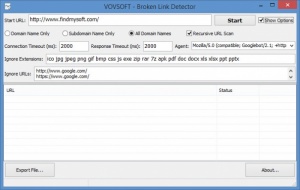Broken Link Detector
2.6
Size: 2.2 GB
Downloads: 2595
Platform: Windows (All Versions)
With a name like Broken Link Detector, I’m sure it will come as no surprise when I tell you that this Vovsoft application will help you find broken links. Using Broken Link Detector is a very simple 3-step process: give it a URL, use the Options menu to choose what will be scanned and what will be ignored, click the Start button to initiate the scanning process. Once it completes, you’ll have a list of OK and broken links.
Broken Link Detector should work just fine with any Windows edition. To get it up and running on your Windows-powered PC, you’ll have to complete a standard installation procedure. You’ll have to download a setup wizard, run it, and then go through these steps: accept the license agreement, choose if you want a desktop shortcut, initiate the installation, finish the installation and launch Broken Link Detector.
As mentioned above, using Broken Link Detector is a simple 3-step process. Well, these steps correspond with the sections that are presented on the interface.
Step 1 – use the Start URL box at the top to enter the URL that will be scanned.
Step 2 – some scanning options are displayed underneath the Start URL box. Check the Show Options box to view even more options. Use these options to customize how Broken Link Detector will scan the URL you gave it.
Step 3 – click the Start button from the upper right hand corner and wait for the scan to complete. A list of URLs will be displayed on the main panel.
Broken Link Detector isn’t free, it is only free to try. The trial version doesn’t let you export the scan results and brings up a registration reminder every time you launch the application.
Want to make sure that there are no broken links on your website? Give Broken Link Detector its URL, let it scan it, and you’ll soon have your answer.
Pros
Installing Broken Link Detector on a Windows PC is an effortless task. Figuring out the interface is an effortless task as well. You can use the Options menu to customize how your Start URL will be scanned. Broken Link Detector works as advertised: it finds broken links.
Cons
Trial limitations: nag screen, the Export File feature is disabled.
Broken Link Detector
2.6
Download
Broken Link Detector Awards

Broken Link Detector Editor’s Review Rating
Broken Link Detector has been reviewed by George Norman on 06 Jun 2017. Based on the user interface, features and complexity, Findmysoft has rated Broken Link Detector 4 out of 5 stars, naming it Excellent